I’ve really come to like the WordPress Divi Theme, even though it can be a bit unruly at times.
Today, a client hit me up because their contact page form submissions were landing in their inbox, but the visitor’s email address wasn’t being received.
With Divi, it’s a good idea to fill in the email ‘Message Pattern’ section with short-codes in the contact form editor, instead of leaving the Message Pattern block blank.
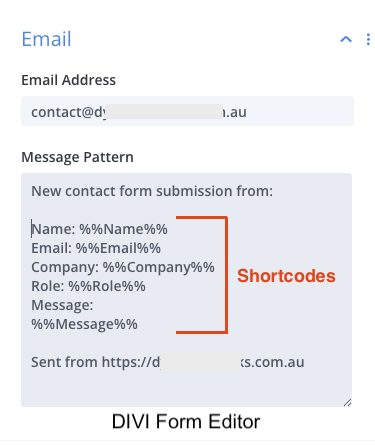
If you leave it blank, it defaults to sending all form fields like Name, Email, and Message, but sometimes it just doesn’t work. ????♂️
It could be many factors causing it to not work properly, including plugin conflicts, dynamic CSS issues and so on.
But by filling in the ‘Message Pattern’ block, you’ll get all the short-coded form fields, and you can format them however you like.
When the email comes through it will then look something like this: ????
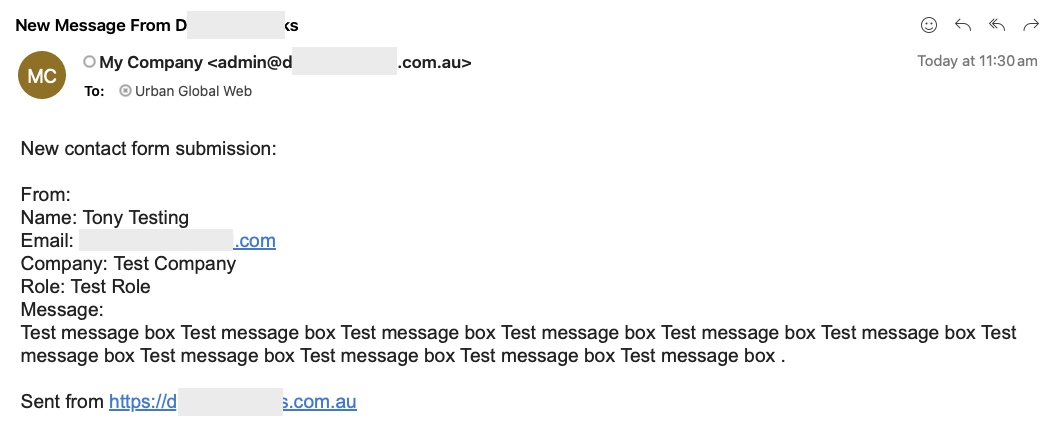
After sending a test email, I also noticed the default ‘Thank you’ message was the wrong colour, making it almost invisible, so I added custom code to the form to make the text white. Check out the before and after pics below.
Before:
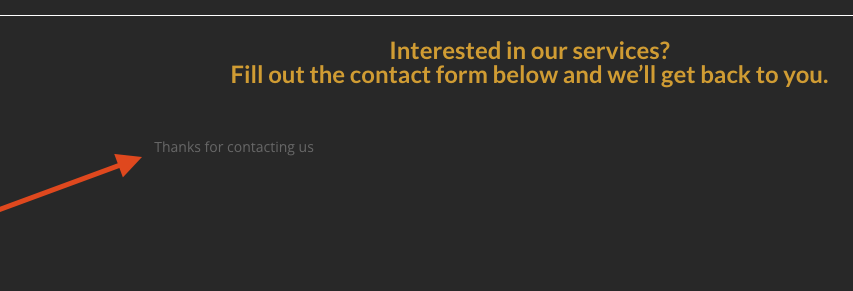
After:
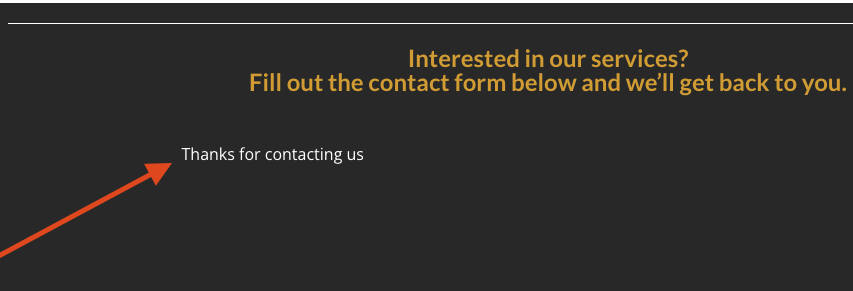
All this might sound like OCD . . . ???? but it’s the little things that take a website from good to GREAT!
If you’re having any website issues, contact me here. I’m here to help sort out your WordPress Website issues.


